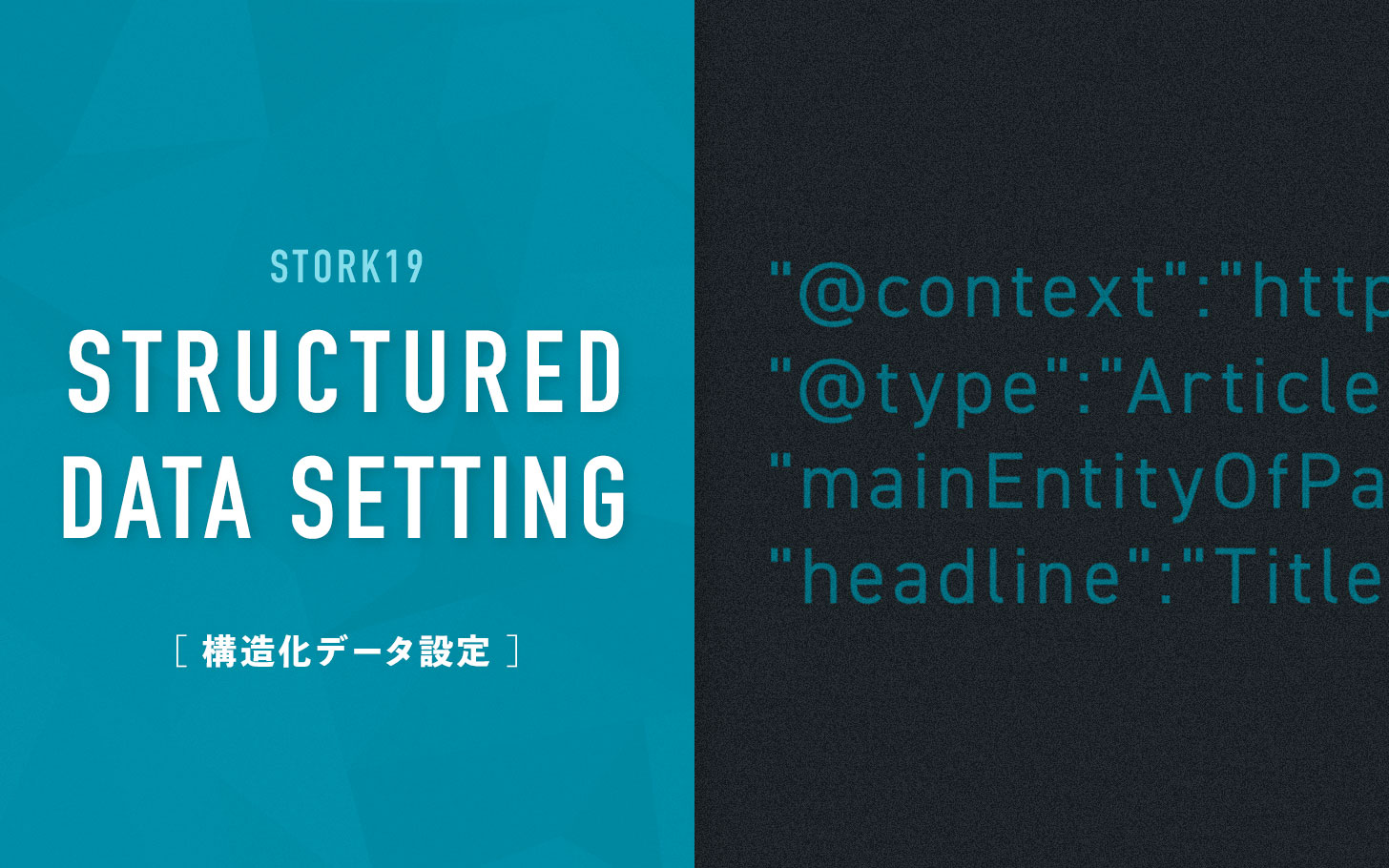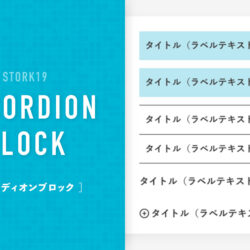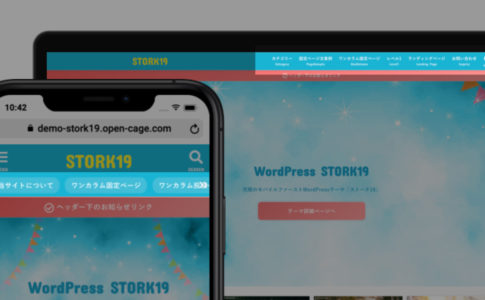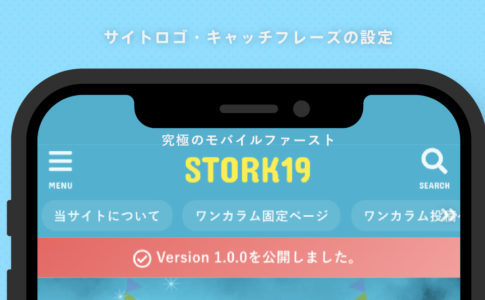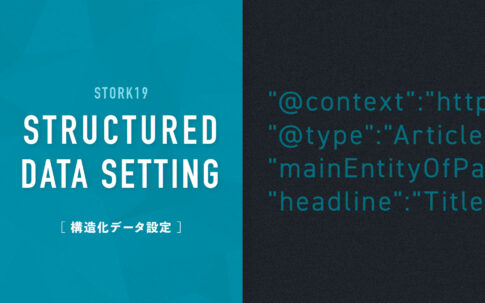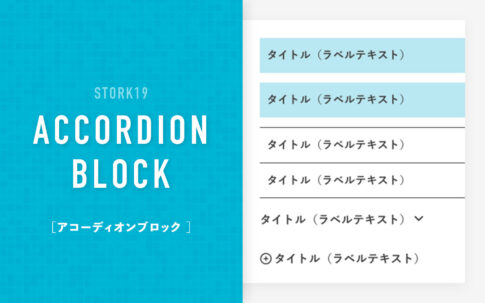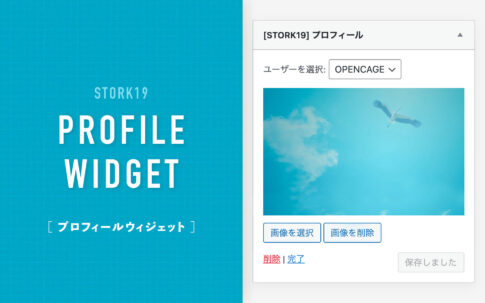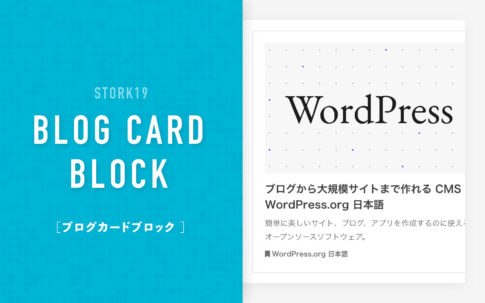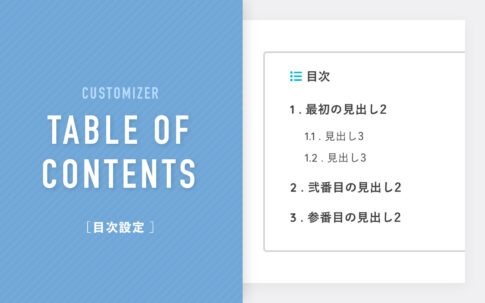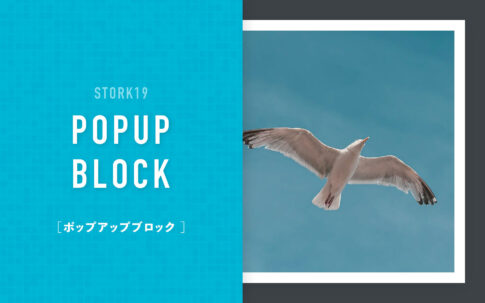STORK19では、トップページ(WebSite)、記事(Article)、パンくずリスト(BreadcrumbList)など、各種タイプの構造化データを出力できるようになっています。
構造化データを出力(マークアップ)してページの意図を伝えることで、検索エンジンがそのページをより正確に理解できるようになります。
- カスタマイズ画面の【サイト全体の設定 > 構造化データ設定】
- プロフィール画面の【構造化データ設定】
構造化データ(JSON-LD)の出力
管理画面の【外観 > カスタマイズ > サイト全体の設定 > 構造化データ設定】を開きます。
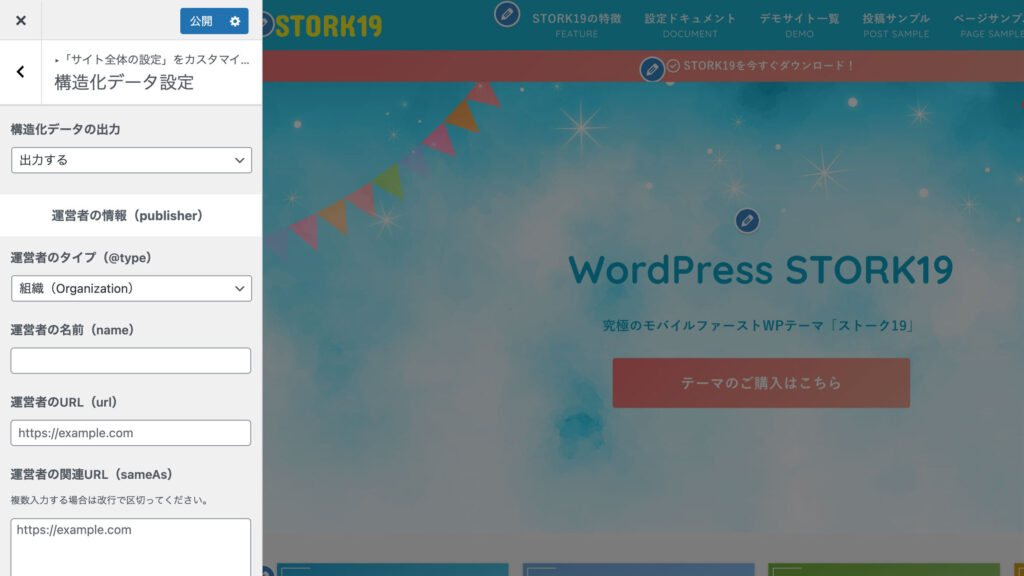
「構造化データの出力」で「出力する」を選択することで、各ページのソースコードに下記のような構造化データが追加されます。
トップページに出力される構造化データ
<script type="application/ld+json" class="stk_jsonld_website">
{
"@context":"http://schema.org",
"@type":"WebSite",
"name":"STORK19",
"url":"https://www.stork19.com/"
}
</script>トップページ(WebSite)の構造化データとして、サイト名とURLが反映されます。
記事ページに出力される構造化データ
<script type="application/ld+json" class="stk_jsonld">
{
"@context":"http://schema.org",
"@type":"Article",
"mainEntityOfPage":"https://example.com/1234/",
"headline":"記事タイトル",
"image":{
"@type":"ImageObject",
"url":"https://example.com/wp-content/uploads/2024/04/image.jpg",
"width":1456,
"height":821
},
"datePublished":"2024-04-26T11:39:37+0900",
"dateModified":"2024-05-01T12:24:53+0900",
"author":{
"@type":"Person",
"name":"著者名",
"url":"https://example.com",
"sameAs":[
"https://abc.example.com",
"https://example.com/abc/"
]
},
"publisher":{
"@type":"Organization",
"name":"運営者名",
"url":"https://example.com",
"sameAs":[
"https://abc.example.com",
"https://example.com/abc/"
],
"logo":{
"@type":"ImageObject",
"url":"https://example.com/wp-content/uploads/2024/04/logo.png"
}
},
"description":"記事内容の抜粋"
}
</script>記事(Article)の構造化データとして、記事の内容が反映されます。
ただし、検索エンジン(Google)のアルゴリズムは、ユーザーにとって最適であると判断した内容を優先して表示するため、構造化データが検索結果に表示されるとは限りません。
構造化データの設定
カスタマイズ画面とユーザープロフィール画面から、記事(Article)構造化データの著者情報(author)と運営者情報(publisher)のプロパティを設定できるようになっています。
著者情報
管理画面の【ユーザー > プロフィール】の「構造化データ設定」以下の項目を設定します。
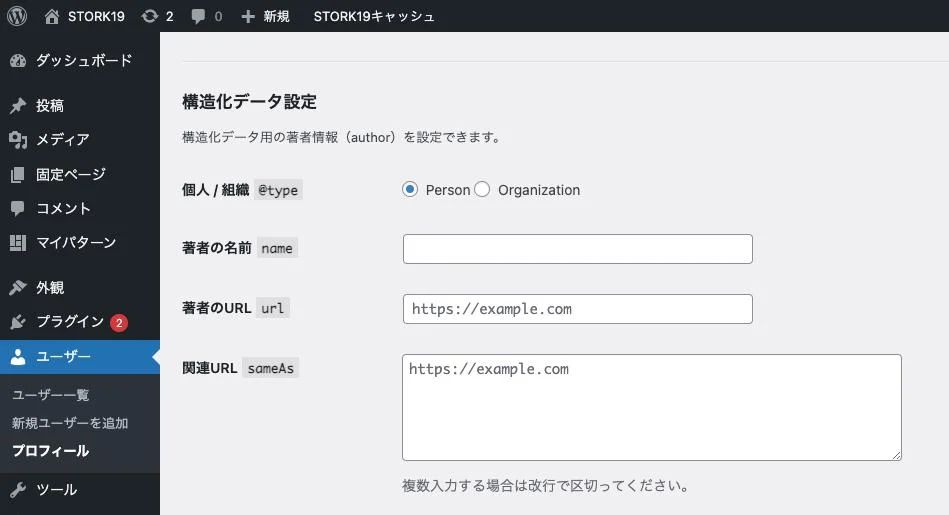
著者情報は、記事(Article)構造化データのauthorプロパティに反映されます。
"author":{
"@type":"Person",
"name":"著者名",
"url":"https://example.com",
"sameAs":[
"https://abc.example.com",
"https://example.com/abc"
]
},運営者情報
管理画面の【外観 > カスタマイズ > サイト全体の設定 > 構造化データ設定】の「運営者の情報(publisher)」以下の項目を設定します。
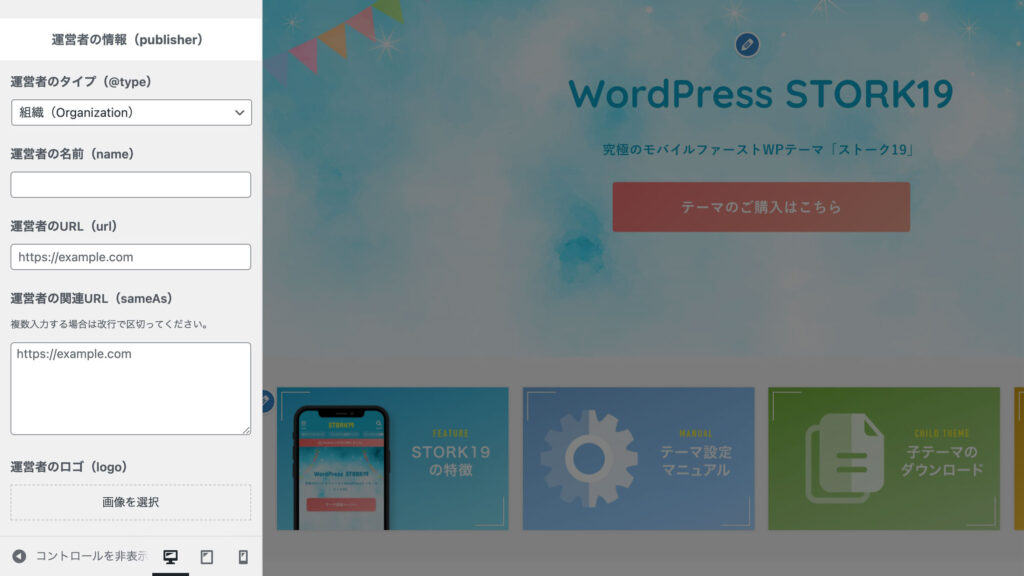
運営者情報は、記事(Article)構造化データのpublisherプロパティに反映されます。
"publisher":{
"@type":"Organization",
"name":"運営者名",
"url":"https://example.com",
"sameAs":[
"https://abc.example.com",
"https://example.com/abc/"
],
"logo":{
"@type":"ImageObject",
"url":"https://example.com/wp-content/uploads/2024/04/logo.png"
}
},